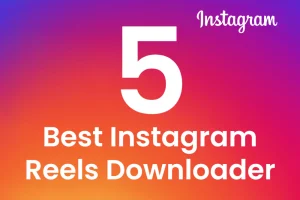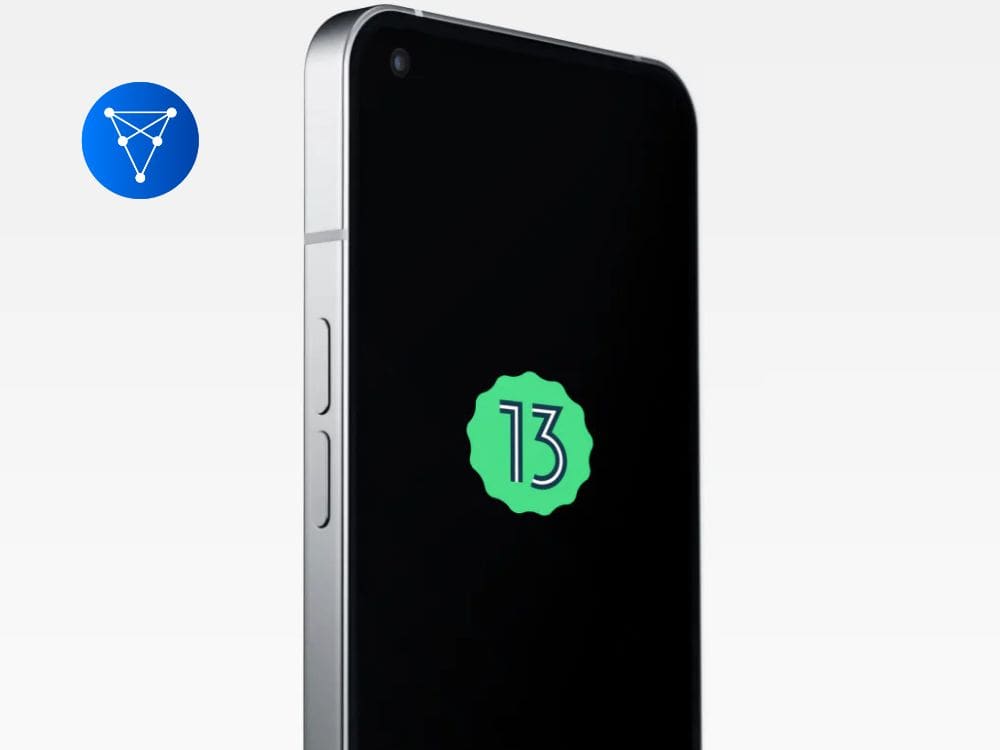Discover the Latest Upgrades with the Nothing OS 1.5 Android 13 Update
Nothing OS 1.5 Android 13 update is the most recent update includes a plethora of new features and enhancements, making it essential for all users of Nothing OS. Let’s examine what’s new in detail.
- Faster App Loading
The speed increase in app loading with the Nothing OS 1.5 Android 13 update is one of the most obvious improvements.
It is now easier and quicker to access your favourite apps thanks to a 50% increase in app loading speed for users.
- More Material You
Nothing OS 1.5 Android 13 adds more colour palettes to better coordinate with your wallpaper and other third-party apps, making it simpler to customize the appearance and feel of your phone.
Users may now more successfully match their preferred apps to their phone’s background thanks to a greater selection of colour schemes.
- Multi-Language Support
The most recent update includes multi-language capability, enabling users to choose a different language for each app.
For bilingual users who prefer to utilize multiple languages for various applications, this is a fantastic feature.
- Enhanced Privacy Features
Privacy improvements in the Nothing OS 1.5 Android 13 update include a new photo picker that allows you to select which pictures you want to share with each app.
You may group the different sorts of media you want to share, such as images and videos, music and audio, or files, and decide which apps can send you notifications.
Users now have more control over their privacy and data usage thanks to this.
- New QR Code Scanner
A new QR code scanner is also included in the update’s Quick Settings, which makes it simpler to scan codes and get information quickly.
- Clipboard Preview
The clipboard preview is another another useful feature included in the upgrade.
Text that has been copied shows up on the clipboard in the lower-right corner of the screen, allowing users to make changes to it before pasting.
- Media Control and Foreground Services
Users may more easily follow along with video and audio material thanks to the Live Caption function, which detects speech on your device and instantly creates subtitles.
- Live Caption
Users may more easily follow along with video and audio results in good to the Live Caption function, which detects speech on your device and instantly creates subtitles.
- Increased Background Memory
Increased background RAM in Nothing OS 1.5 Android 13 also shortens the load time for frequently used apps.
- Self-Repair Feature
The update also includes a new self-repair tool that keeps the phone functioning like it’s brand-new by deleting unused cache and out-of-date system dumps.
- Improved Quick Settings
New network and Bluetooth device pop-ups have been added to the Quick Settings feature update, making it simpler to manage connectivity choices.
- New UI for Volume Control
The new update also includes a new user interface (UI) for volume control that enables users to change specific level sliders, such as music volume versus alarm volume, without unlocking the screen.
- Improved Game Mode
The updated Game Mode also includes a Google Game Dashboard that allows snapshots, screen recording, FPS display, and Do Not Disturb, as well as a redesigned UI for light notifications.
Mobile gamers that wish to enhance their gaming experience will love this feature.
Conclusion
A variety of new features and improvements are included in the Nothing OS 1.5 Android 13 update, which will improve the user experience overall. The update provides something for everyone, from quicker app loading to increased privacy features. Hence, if you run Nothing OS, be sure to update your phone so that you can take advantage of the new features.
Click Here -> Nothing Mobile Official Press Release